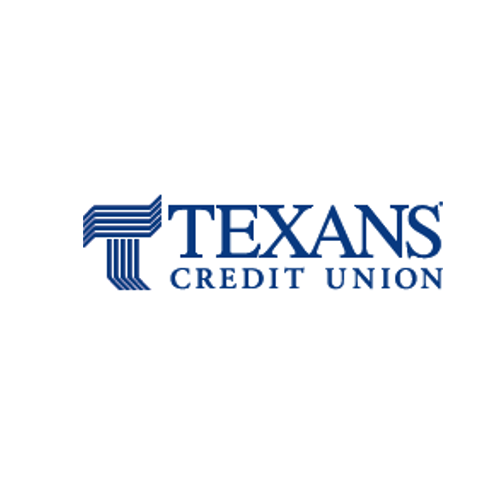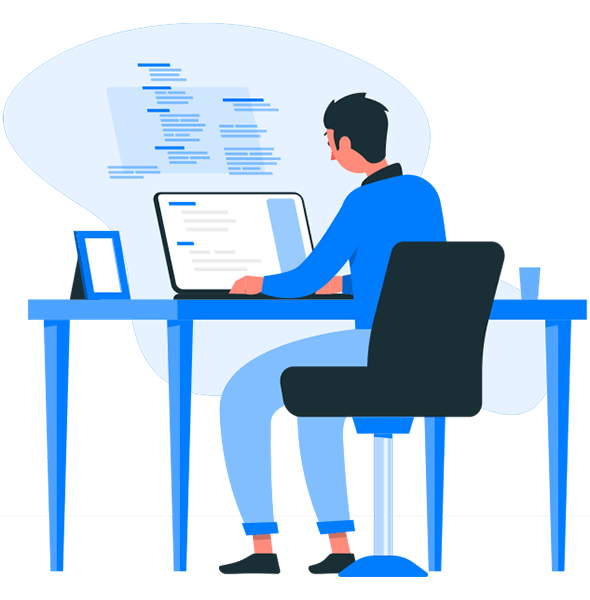
The RunAs application is a user-friendly and efficient tool that simplifies the process of running programs in administrative mode.
RunAs assists you in running commands or applications that require administrator privileges to function correctly. Additionally, it enables you to allow end-users to run desired programs in administrator mode without needing to provide the actual administrator password.
Automate RunAs has the capability to run various types of files such as applications, PowerShell scripts, VBScripts, batch files, .MSI setup files, and .EXE setup files with administrator or system user privileges from a limited user account.
What makes Automate RunAs different from others?
Automate RunAs can solve a common issue faced by Windows administrators. It allows you to grant standard users the ability to run a specific program with administrator privileges without requiring them to know the administrator's password. This feature works great in various scenarios, such as login scripts, Windows domains, or standalone workstations. So, if you're an administrator, Automate RunAs can make your life a lot easier!
Setting up Automate RunAs is a breeze! All you need to do is install the main application on one system, and voila! The RunAs executables will be generated and ready to go. The best part? The executables are self-contained and don't require any license key to run or additional installation on the client side. That means no headaches or extra work for you!
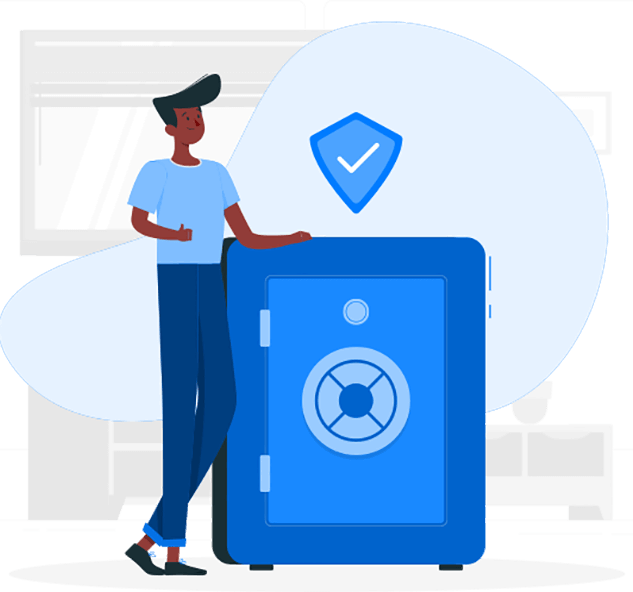
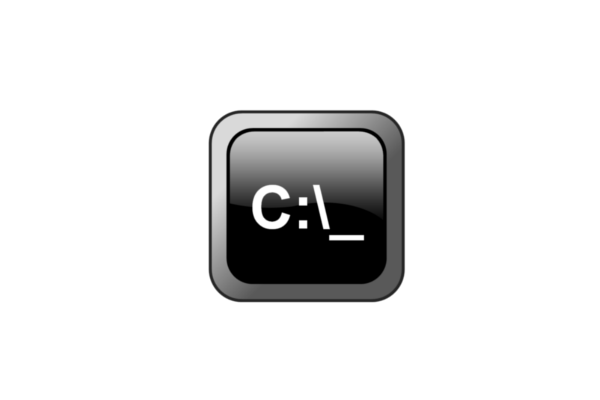
Environmental variables
When using the RunAs command, you can make things easier by using environmental variables like %computername% or %username% in the commandline. RunAs is designed to understand and parse these variables, which means you can execute commands more easily and quickly without having to type out long and complex commands manually.

MD5 & RC4 Encryption
To keep your credentials safe, we use a technique called Pseudo Random seed and RC4 encryption. This means that the information stored inside the RunAs executable is protected in a way that makes it very difficult for anyone to access without permission. Using this technique enhances the safety of your credentials.

Option for Custom Icons
If you want to make it easier to identify RunAs executables, you can customize their icons. This means that when you look at the executable, you'll see a unique icon that makes it easier to identify and distinguish it from other files. This is a simple and easy way to help keep your files organized and make it easier to find what you need when you need it.

No client side setups
You don't need to install any extra software on the client side to run RunAs executables. All you need is to install and license the main software. This means that you can easily and quickly execute RunAs commands without having to worry about additional installation or licensing requirements on each individual client machine. It's a simple and hassle-free way to get things done.

Windows compatibility
We've extensively tested and certified Automate RunAs to work seamlessly on a wide range of Windows operating systems, including Windows 7/8/8.1, Windows 10, and Windows 11. Additionally, it's also fully compatible with the most recent versions of Windows Server editions. This means that no matter which version of Windows you're running, you can trust Automate RunAs to work smoothly and reliably without any compatibility issues.

MD5 Hash Check
To make sure that the target executable hasn't been changed, Automate RunAs uses a technique called MD5 hash checksum verification. This means that before running the command, Automate RunAs checks the checksum of the target executable to ensure that it's the same as the original. If the checksum doesn't match, Automate RunAs will not execute the command, helping to prevent any potential security issues that could arise from using a modified executable. With MD5 hash checksum verification, you can trust that Automate RunAs is always executing the intended command with the correct target executable.
Automate RunAs is available in two variants
Home Edition
Best for personal home use
- Exes Work in one computer only
- Environmental variable support
- MD5 & RC4 Encryption
- Batch file compatible
- MD5 Hash Check
Business Edition
Best for companies and enterprise use
- Exes Work in multiple computers
- Environmental variable support
- MD5 & RC4 Encryption
- Batch file compatible
- MD5 Hash Check
- Additional Execution Password
- Network Profile support
Steelsonic products are trusted and used by